First, thank you for purchasing our theme!
This guide provides instructions for installation, help on getting started and extensive documentation of features. It is recommended you read it thoroughly to fully leverage the Yorks theme's capabilities. Please also make sure to check out our Video Tutorials as they explain everything covered in here in greater depth. We hope you enjoy building with Yorks as much as we enjoyed developing it and continue to develop with new features!
Server requirements is one of the key factors for WordPress and Yorks theme, it is highly recommended to use a server which supports the following requirements. We explain about WordPress, Yorks, WooCommerce server requirements.
| Setting | Description |
|---|---|
| PHP | Version 7 or greater. |
| MySQL | Version 5.6 or greater. |
| MariaDB | Version 10.0 or greater. Only required if you are not using MySQL. |
| HTTPS | Supported by the server. |


We recommends following server settings for Our WordPress Theme:
| Setting | Description |
|---|---|
| PHP | Version 5.6 or greater. |
| MySQL | Version 5.6 or greater |
| mod_rewrite | The Apache module needs to be activated for pretty permalinks. |
| GD Library | The library needs to be installed for Captcha and Image cropping. |
| cURL | Supported by the server. |
| OpenSSL | Supported by the server. |
| allow_url_fopen | Supported by the server. |
| post_max_size | 64 MB or greater |
| upload_max_filesize | 64 MB or greater |
| memory_limit | 256 MB or greater |
| max_execution_time | 300s or greater |
| max_input_vars | The minimum value is 4000 but the recommended is 6000. |
Yorks support WooCommerce officially so it is best to make sure your server also supports this plugin requirements if you are going to set up a shop.To learn about the plugin server requirements, read the official article.
Before beginning the installation and configuring of your new theme, you must first have WordPress already installed on a server.
If you are struggling, here is a very detailed guide at Wordpress Codex that will walk you through every step.
Once you have setup a copy of WordPress, there are two ways you can go about installing the theme:
Unzip the download and upload the theme directory /Yorks/ into your WordPress themes directory /wp-content/themes/.
This is definitely the easier route for most. Simply navigate to Appearance > Themes > Add New > Upload Theme. Click the 'browse' button and locate the still zipped theme folder. The theme will be uploaded and installed in a matter of seconds.
After you have installed the theme successfully, you can optionally import the supplied dummy data in order to get a feel for things. If you're interested in importing the data, please check the Demo Data section below
Once you have installed and activated our theme you will be prompted to install required and recommended plugins. Just click the link to Begin installing plugins.

Next, check boxes to select all the plugins you want to install, select the bulk action of install from the dropdown box and then click the button to apply.

Next, just click the link to Return to Required Plugins Installer.

Select the plugins you had installed, and then apply the bulk action to activate them.

Finally, you will got a confirmation notice that your plugins were activated.

There are two methods you can use, one is using our One-click Importer, the other is Importing manually. To go with the former option, please follow the steps below:
After installation, you will be suggested to install additional plugins. To install them and activate, please navigate to Plugins, you will see a list of required and optional plugins. We recommend that you install the following to get the best of our theme:
WPBakery Page Builder is the most popular drag and drop editor for wordpress.
If you need dedicated support for this component, please visit: WPBakery Page Builder
This plugin patches (as long as it is active) the existent vulnerabilities in Revolution Slider plugin, including the latest SoakSoak (Arbitrary File Upload) vulnerability.
You can also monitor using the “Black list” option all the attackers that attempt to use a Revolution Slider exploit to gain access to your website.
For detailed inforamtion and support on this plugin, please go to: Revolution Slider
WooCommerce is a free eCommerce plugin that allows you to sell anything, beautifully. Built to integrate seamlessly with WordPress, WooCommerce is the world’s favorite eCommerce solution that gives both store owners and developers complete control.
If you need dedicated support for this plugin, please visit: WooCommerce
Newsletter is a real newsletter system for your WordPress blog: perfect for list building, you can easily create, send and track e-mails, headache-free.
It just works out of box!
For detailed inforamtion and support on this plugin, please go to: Newsletter
Contact Form 7 is one of the most popular form builders for wordpress.
We have created styles ready for you to use within your Yorks theme.
For detailed inforamtion and support on this plugin, please go to: Contact Form 7
You will see notice about update plugin like:
We can't give you 1 license key to active auto plugin WPBakery Page Builder and Revolution Slider.
Because you can read about the differences between the extended and regular licence. We are permitted to give you the purchase code of the plugins because of policy and terms of Theme Forest. We always update the plugins via theme updates and you will receive the latest version of this plugins via email.
If you want plugin auto update please buy regular license in WPBakery Page Builder and Revolution Slider
To Add Widget on Sidebar, please following these steps:
The options panel is home to all of the theme's extensive configuration options. To view the panel, click on Theme Options in the left-hand menu. Here you have the ability to alter many core aspects that make up how your theme looks and behaves. Any of the options that have some ambiguity to them conviently have descriptions to explain their purpose.

On this section, Yorks theme had some available fonts for you. If you want to set a special font for a special class, you only need to insert your class into Selector section, and choose the font that you want on the Font dropdown box. Finally, you click Save changes and see your result, all completed.
Example:
1. Copy class that you want to change.

2. Select Font Family, Font Weight & Style and paste class on Selector section.

Result:

Visual Composer is a powerful Wordpress page builder that allows you to create complex page layouts without touching a single line of code. To switch to Visual Composer's Backend Editor, click on this button:
When Visual Composer's editing pane comes up, click on either of these buttons to Add Element.
A shortcode selecting panel will show up, you can see all the shortcode available in the theme. Select the one you would like to use.
You will then encounter a setting panel for the shortcode (each shortcode has it own setting options), after a bit of configuration, it will show up nicely on your page.
To translation the theme, i suggest you using Loco plugin. This plugin can help you do all things easy.
Please read guide document for detail here: Loco Translate
Or, follow me:
Translate Theme – in cases, you need to change default texts of Our themes in your website front end. This theme is built our way that you can translate it with ease. We have already added default “.pot” WordPress language files and you can start WordPress theme translation from there.
Translate Theme – PO/MO files
WordPress uses 2 file pair with PO and MO extensions to understand where to put alternative texts inside code. PO file is a Key/Value pair file which will be used to add translations of specific phrases. MO file is compiled version of PO file which WordPress understands.
Our themes also have their own PO/MO file pair that you can use to translate different parts of the theme. Those files are located in wp-content/themes/theme name/languages folder.
You will need a software called POEDIT to edit PO files and add your translations inside that and generate MO file out of it. It is free, works on Mac, Windows and Linux, easy use and there is no reason not to use it.
For more information please read this article in details:
1. Set Default Language.
Go to Settings > General > Site Language and set it to your desired language.
2. Install the Child Theme.
Install the Child Theme so that your translation will be safe upon updating core theme.
3. Copy Languages Folder.
Go to wp-content/themes/theme name/languages and copy folder and paste it into your child theme wp-content/themes/theme name-child
So that you will have a folder on your child theme called languages:

You will see file there that you can use for translation (theme name.pot). Please consider that the name of these files should be the same as your default language code which you have set in wp-config.php file explained at the beginning of tutorial.
4. Use Loco Translate.
The Loco Translate is a third party plugin which makes it possible to edit the PO files and compile them to MO files directly from the WordPress Admin section.
5. Alternatively Use POEDIT.
If for any reason you can not use the Loco Translate plugin, you can use POEDIT software to do your translation and generate MO files alternatively. For more detailed information on how to use POEDIT
5.1. You need download POEdit from: https://poedit.net/
5.2. Second thing is to open default language files form your theme. in normal our theme, it is located in languages folder inside theme folder. You should use this default file for translation but you need to create a new file when you are done. Most themes has the same structure and language files should be somewhere inside theme folder. There is chance that your theme is not ready for translation so it might take time to modify.
5.3. Now in the Poedit click on original text one by one and write your translation underneath. Just like you can see iu the screenshot below. It will take some time to get through all of them so be patient.
If you think that some translations you won’t need you can leave them as they are in the original language.
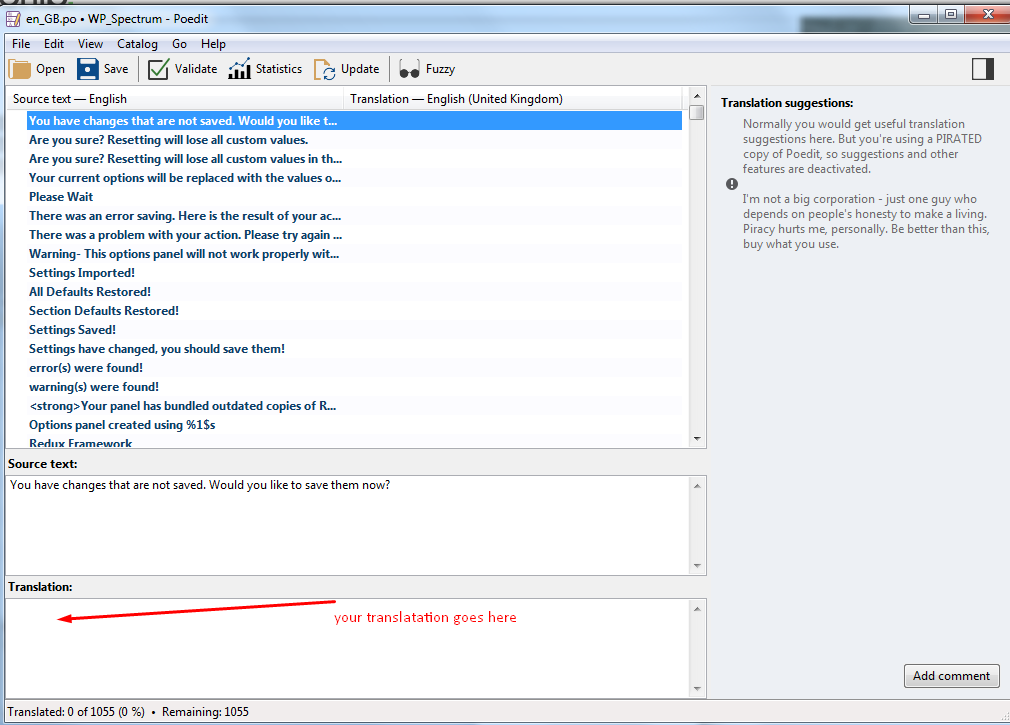
5.4. Now the most important part: When you are saving your file in theme language folder you should use proper language code.
For instance if you have translated WordPress theme to German you shoulduse “de_DE.po” as file name and “fr_FR.po” for French. This will make sure that WordPress understands what language you are referring to.
Please note: Default language file extension is .pot (such as organic.pot... ) but you have to use .po in order to make your translation work. Also Poedit application will create .mo and it needs to be included in languages folder as well.
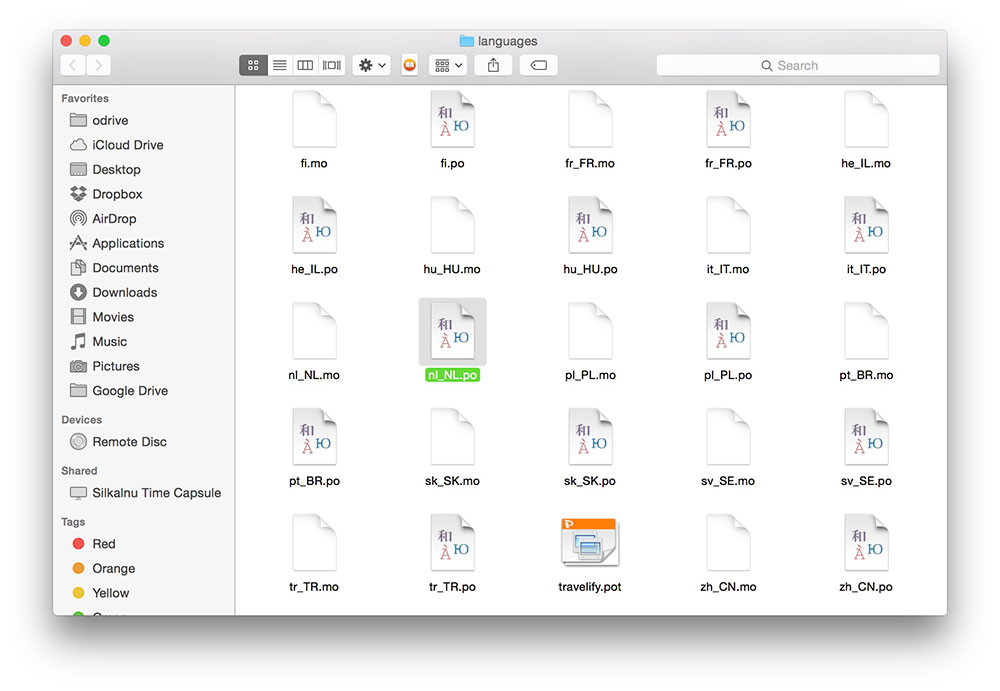
5.5. Now WordPress will use theme language the same as your WordPress language. If your WordPress dashboard uses French, don’t expect for theme to show German. Changing WordPress language will automatically
change theme language if it is available in the theme language folder under proper name we discussed in Step 4.
5.6. Changing WordPress language is as easy as adding
define ('WPLANG', 'fr_FR');
to the wp-config.php file located at your WordPress installation root folder.
Beware! You need to activate your child theme from Appearance menu to see translation working.
Beware! You will need to clear cache to see the translation.
Since the introduction of WordPress version 4, there is a new option in general settings section which you can use to select your installation default language. Go to Settings > General > Default Language to see the option.
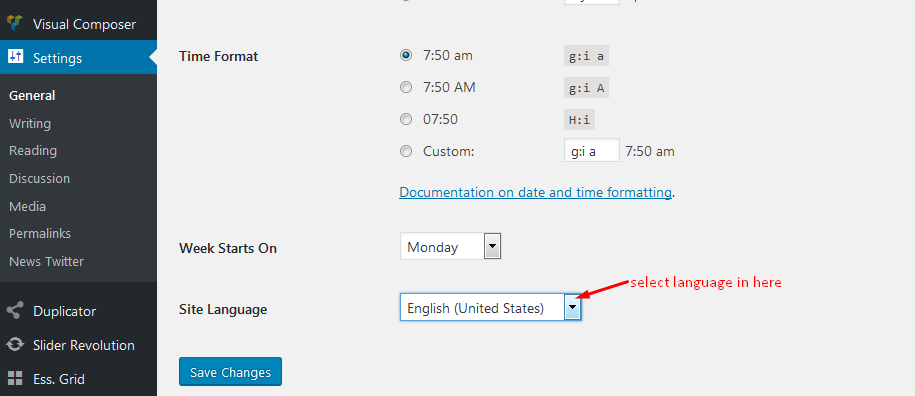
Thank you!
Our themes are optimized by with H1, H2, H3, H4, H5 tags, clean code, HTML5 but if you want to get higher ranking on search engines, you must need some help from SEO plugins and Google Pagespeed Service:
NOTICE: YOU MUST BE BACKUP YOUR DATA BEFORE UPDATE THE THEME.
You can update our theme using some ways bellow:
1. Update theme using Envato WordPress Toolkit.- If you have any troubles while using auto update ( such as permissions issue ) , and you want to update manually the theme via FTP or Cpanel.
- You download latest version of the theme on ThemeForest download page, and you rename the folder contain the old theme, then create a new folder and insert the latest theme into it.
The team at 7oroof are always Yorks to help you with any questions or recommendations you have about the Yorks theme.
If you need any help or support please contact us through the TF Messaging system or
direct at Email: [email protected]
direct at Forum: https://7oroof.com/support/